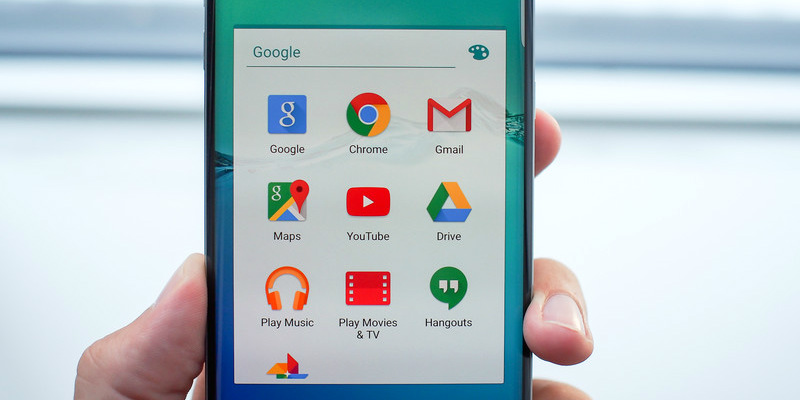Google is the mastermind of mobile data collection. Here’s what Google knows about you, and how to easily control Google privacy settings.
You certainly know by now that Google collects information about its users, but you may be surprised as to how much Google really knows about you. You could say that Google knows you as well as your Facebook friends. It knows where you live, where you work, where you’ve been, what YouTube videos you’ve watched, what kind of music you like and what food you eat.
Every time you enter a query in Google’s search engine, it learns something new about you. It collects and stores that information to provide you with better, more personalized services, instead of offering suggestions (YouTube videos, ads) that you would find utterly irrelevant.
While lots of Google users are not really bothered by such data collection, as it does improve Google services and, thereby, people’s online experiences, others are pretty scared by the mere thought of someone sitting at a computer and going through their personal information.
Fortunately, you can limit what Google knows about you, but what exactly is it that Google collects about its mobile users and how does it use all that information? Read on to find out.
What Google knows: What data does it collect?
 There are several types of data that Google gathers about its users once they sign up for a Google account:
There are several types of data that Google gathers about its users once they sign up for a Google account:
- location information
- personal information
- activity
- data about apps, browsers, and devices
- information about the content that the users create.
While location data is pretty straightforward (and there is a way you can turn it off it’s tracking), here’s what all this other data includes.
Personal information:
— Name
— Gender
— Birthday
— Country of residence
— Email address and password
— Payment information (if you link your credit card to your Google account)
Activity:
— Terms you search for
— Websites you visit
— Your activity on third-party websites and apps that use Google services
— Videos you watch
— People with whom you share content and communicate
— Your browsing history on Chrome if you’ve synced it with your Google account
— Your purchase activity
— Ads you click
Apps, browsers, and devices:
— Apps you’ve installed
— Browser type and settings
— IP address
— Devices you use to access Google services (type, settings)
— OS
— Mobile carrier name
— Phone number
— Crash reports
— System activity
The content you create using Google services:
— Emails
— Contacts
— Photos and videos you save or upload
— Documents and spreadsheets you create or upload
— Calendar events
— Your YouTube comments
How does Google collect your mobile data?
Google uses a lot of different technologies to gather and store mobile data. Some of those include:
- Cookies and similar technologies that store your browser, website, and app preferences.
- Browser web storage that stores data in your browser or on your device, so that you can easily retrieve it.
- Application data cache that stores data on your device, so that you can run apps without an Internet connection.
- Pixel tags that track website and email activity.
- Server logs that record your page requests and identify your browser.
How does Google use your collected data?
 Google is pretty transparent when it comes to how and why it collects data about its users, which you can see in its privacy policy. The policy shows everything that Google records, and thoroughly explains how it uses all that information.
Google is pretty transparent when it comes to how and why it collects data about its users, which you can see in its privacy policy. The policy shows everything that Google records, and thoroughly explains how it uses all that information.
Armed with all that data, Google provides you with services in your language, recommends videos that you may like, other content that you may find interesting, ads relevant to your needs, app and product suggestions and much, much more. It uses the data to provide you with personalized services and ensure that they work perfectly by following up issues you report.
Google doesn’t sell your information to anyone and uses it to continually improve their services and make sure your needs are always satisfied.
What about Google Photos?
Google can learn more about you from the photos and videos you upload to Google Photos, as it analyzes and organizes images using three categories: People, Places, and Things.
It can identify faces, beaches, buildings, concerts, food, birthdays, landmarks and more to learn about your activities. That information can also be used to personalize their services, such as provide suggestions regarding restaurants, places to visit and events to go. Sounds pretty convenient and spooky at the same time, right? This guide gives an in depth tutorial on how to delete Google photos entirely.
The great thing about all this is that you can control your Google privacy and decide what information you actually share with Google. You can take the privacy checkup anytime you want so that you can review and adjust what data Google uses to personalize your experience with its services.