Let’s compare session replay tools vs app analytics tools — and how session playback tools can boost your app or web page optimization.
Online and mobile design has evolved dramatically since the dawn of ecommerce and then mobile commerce. And web and app analytics tools are now critical in helping you measure your web or mobile business success and weaknesses.
Quantitative analytics tools like Adobe Analytics or Google Analytics reveal metrics that can offer direction in the optimization of marketing budgets. But as useful as this information is, quantitive data tools do not delve into specific details of a website or app’s users.
For instance, Google Analytics will alert you of high bounce rates. But it won’t tell you why you have high bounce rates — and that isn’t any help when you want to fix the problem.
Session replay vs app analytics tools
Session replay tools are different. Session replay tools, also known as session recording, session playback, user experience replay, or user replay, are web or app analytics tools that display granular data. Such granular data is very detail-oriented and is usually subdivided and specific.
With bounce rates, for example, session playback tools will go beyond the numbers and identify why you have bounce rates in the first place. These useful tools not only highlight the causes of bounces and other errors, but also help you visualize distracting elements on your web pages.
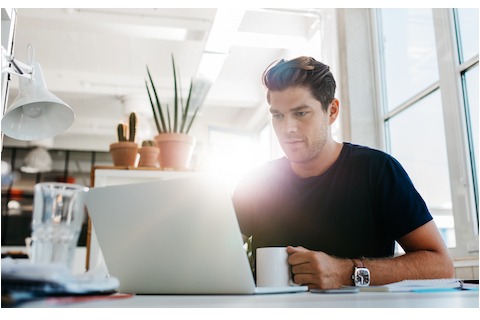
So if you need information beyond the quantitative stats in web or app analytics tools, session playback tools are the answer. Session replay tools offer you beneficial qualitative data.
These tools go beyond the numbers and give the ‘why’ to these numbers. User replay tools, therefore, complement quantitative website analytics tools perfectly. They display real-time replays of your user’s interaction with your pages, which can give you better optimization insights.
Applications for session playback tools:
Session or user experience replay tools can help you in a variety of ways. Here are their main benefits:
Fixing bugs in apps, products or webpages
It’s impossible to downplay the adverse effects of page or app bugs on a brand. In fact, it’s estimated that an hour of downtime caused by a bug could cost a small to medium-sized business above $300,000. And for a bigger company, the expense of that downtime could be over $1 to 5 million.
Even worse, downtime or other website errors can permanently chase away potential customers. Because bug reports do not supply much detail, user session replay tools can step in to reproduce the events that led to your visitor’s interaction with a bug.
Since very few bugs are system-wide, these tools by showing a user’s journey will help in quality assessment. In this way, user replay tools improve the speed and efficiency of bug detection.
Improved conversion rates
Online marketers spend a lot of time and money trying to increase a website’s conversion rates. They will work on those call to action buttons and enhance the functionality of websites to increase the efficiency of landing pages.
They also spend countless hours testing on iterations of different elements to ensure that final decisions are based on data rather than perceptions. Session playback tools can make this task much more manageable.
These tools can offer detailed information about the hitches that users encounter when navigating web pages. For example, you can playback different user journeys to gauge the effectiveness of a call to action.
Higher conversion rates = more revenue
User experience replay can also help improve customer support and monitor malicious actors on a website. If adequately utilized, session playback tools can play a big role in increasing your conversion rates — and that increases your business’s bottom line.
Now that you know the difference between session replay tools vs app analytics tools and how session playback tools benefit your app or website, do you have any excuse not to add them to your arsenal? If you want your users to love your app or site and boost your conversion rates, don’t wait to start using them.





