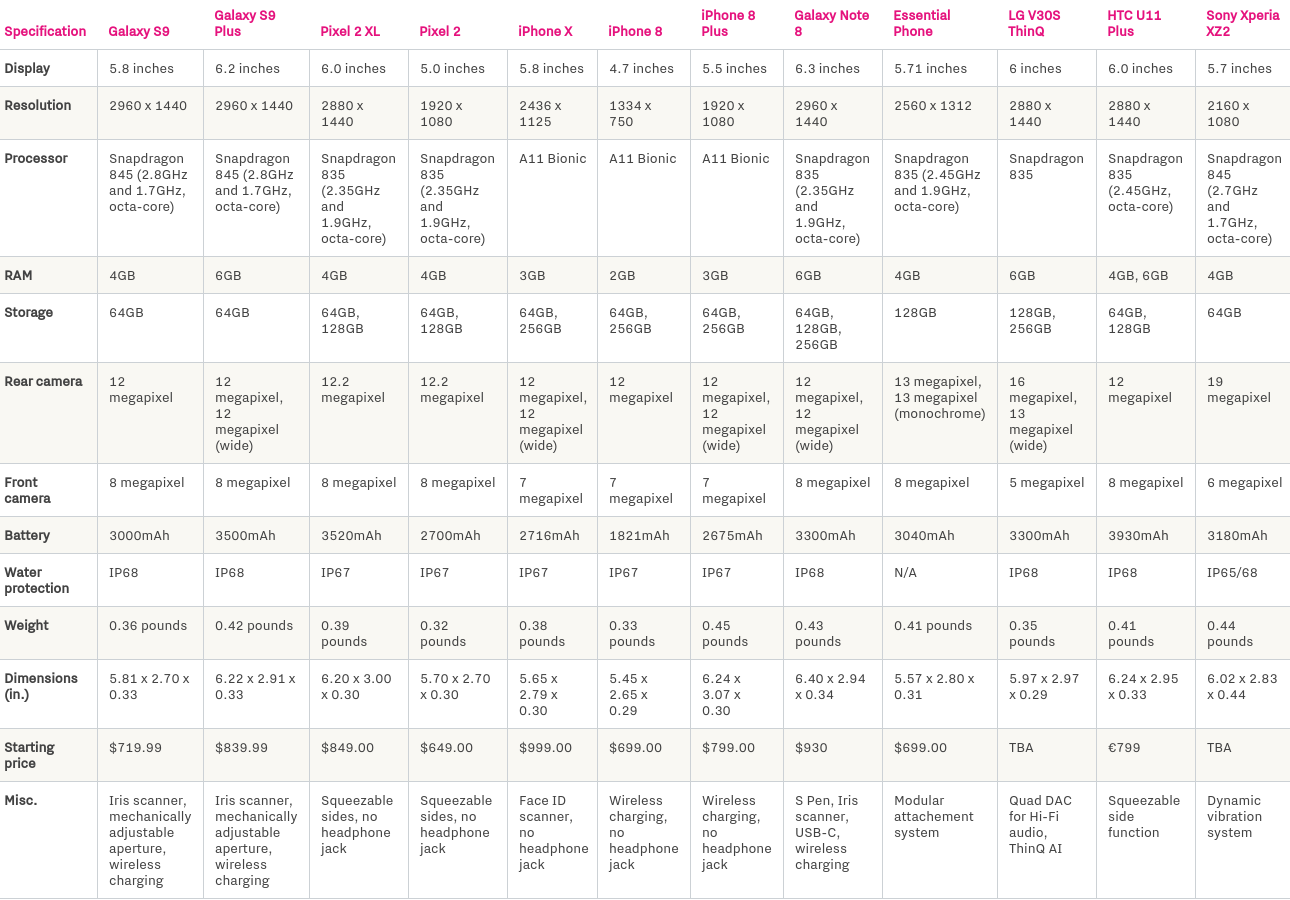After a year off from launching its flagship phones at Mobile World Congress, Samsung is back this year with the Galaxy S9 and S9+. If you’ve been following all of the Galaxy S9 leaks in recent weeks, you won’t be surprised at most of the features—many of which are already on last year’s S8 and S8 Plus. Here’s a quick list of their features and quick roundup of the first Galaxy S9 reviews from the major tech news sites.
Galaxy S9 & S9+ features
 Like the S8 and S8+ last year, the new S9 and S9+ are of similar size: the S9 has a 5.8-inch diagonal, 2960 x 1440 resolution display, and the S9+ a 6.2-inch, 2960 x 1440 screen. Compared to the Galaxy S8 family, the display on the S9 and S9+ is 15% brighter, and the IP68 water resistant, glass screen and textured metal body are slightly thicker.
Like the S8 and S8+ last year, the new S9 and S9+ are of similar size: the S9 has a 5.8-inch diagonal, 2960 x 1440 resolution display, and the S9+ a 6.2-inch, 2960 x 1440 screen. Compared to the Galaxy S8 family, the display on the S9 and S9+ is 15% brighter, and the IP68 water resistant, glass screen and textured metal body are slightly thicker.
As with last year’s phones, the screen is Samsung’s curved, edge-to-edge “Infinity” display with no physical home button. There’s still a thin bezel along the edges to prevent accidental screen touches.
Besides the usual color choice of black and gray (not available in the US), the Galaxy S9 and S9+ also come in coral blue and lilac purple.
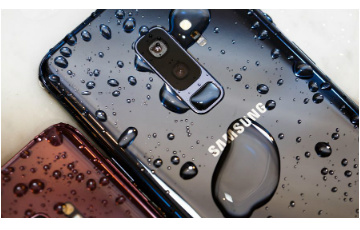 On both phones, the fingerprint sensor is now in an easier-to-reach spot: on the rear side in the middle, just below the camera. This fingerprint reader has Samsung’s new “Intelligent Scan” tech, which combines iris scanning and facial recognition for unlocking your phone. For higher security applications like banking or payments, Samsung says it defaults to the iris scanner.
On both phones, the fingerprint sensor is now in an easier-to-reach spot: on the rear side in the middle, just below the camera. This fingerprint reader has Samsung’s new “Intelligent Scan” tech, which combines iris scanning and facial recognition for unlocking your phone. For higher security applications like banking or payments, Samsung says it defaults to the iris scanner.
On the inside, the S9+ now offers 6 GB RAM like the Note 8, though the smaller S9 oddly still has 4 GB. Both come with 64 GB of internal storage, which can be expanded by up to 400 GB via microSD card. The S9+ still packs a 3,500 mAh battery while the S9 still houses a 3,000 mAh battery, and both phones support wireless charging.
In the Americas, Europe and other Western markets, your S9 will likely be powered by Qualcomm’s new Snapdragon 845 processor which promises at least 25 percent faster processing speeds, whereas if you’re in Asia, your phone will likely have Samsung’s own Exynos 9 processor.
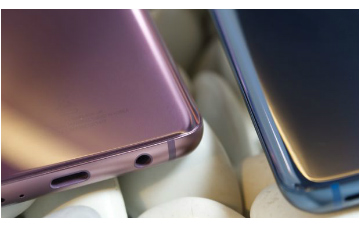 On the S9 and S9+ the microphone acts as a second stereo speaker, resulting in 40% more sound than on the Galaxy S8. After acquiring Harmon Kardon last year, Samsung is making efforts to improve its previously poor audio quality. On the S9 and S9+ Samsung is also using Dolby technology for spatial sound. Samsung has also kept the headphone jack, which is missing on other high-end phones.
On the S9 and S9+ the microphone acts as a second stereo speaker, resulting in 40% more sound than on the Galaxy S8. After acquiring Harmon Kardon last year, Samsung is making efforts to improve its previously poor audio quality. On the S9 and S9+ Samsung is also using Dolby technology for spatial sound. Samsung has also kept the headphone jack, which is missing on other high-end phones.
The software on the Galaxy S9 and S9+ is Google’s new Android Oreo 8.0 OS, along with Samsung’s usual added features. And as with Samsung’s phones last year, the S9 and S9+ support Samsung’s DeX desktop OS that allows you to use your phone apps on a bigger screen. The DeX dock for connecting the phone to a desktop monitor is now cheaper, and it now holds the phone flat so the screen can double as a touchpad. Also, IT managers can now block certain apps when DeX is being used.
Galaxy S9 camera tricks
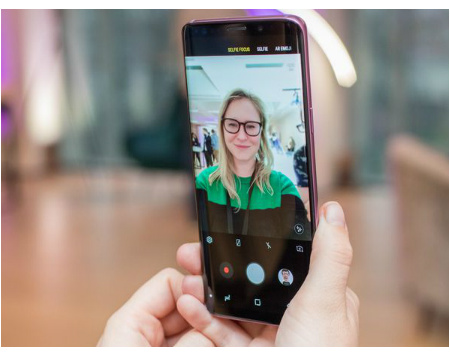 On the S9 you get the usual 12MP rear and 8MP front cameras, but the S9+ has two 12MP dual-lenses with optical image stabilization, like on last year’s Galaxy Note 8. The second telephoto lens on the S9+ is for taking photos with a smoothly blurred background (bokeh) to make your desired subjects stand out—what Samsung calls Live Focus.
On the S9 you get the usual 12MP rear and 8MP front cameras, but the S9+ has two 12MP dual-lenses with optical image stabilization, like on last year’s Galaxy Note 8. The second telephoto lens on the S9+ is for taking photos with a smoothly blurred background (bokeh) to make your desired subjects stand out—what Samsung calls Live Focus.
Samsung says the S9 and S9+ cameras let in 28 percent more light than last year’s models, which usually results in better low-light photos. Both S9 phones also debut a visible, mechanical aperture that automatically switches to F1.5 in low light for better low-light photos, though you can still manually change it.
The back camera sensors now have their own DRAM memory, so that they now automatically do batch photo capture. That means that each time you take a photo, the phone instantly captures 12 photos, which the software groups into three batches of four images, and then combines those three images into one. Samsung claims that this “Super Speed Dual Pixel” technology delivers up to 30% clearer images compared to even the Galaxy S8. Google also uses this type of batch photo tech in its latest Pixel and Pixel 2 phones.
For taking video, the DRAM also allows the Galaxy S9 phones a slower slow motion mode—which Samsung calls super slo-mo—for 960 frames-per-second HD video like we saw a year ago on Sony’s Xperia XZ Premium. This mode takes 0.2-second bursts of video and plays them as 6-second, slow-motion clips, bookmarked by normal-speed video, and with background music chosen by the software or you.
Along with each slo-mo video, Samsung automatically creates looping animated gifs that you can share or save as wallpaper. There’s no word yet on if the S9 and S9+ can take 4K video, although the phones’ processor supports it.
 All of those new camera features helped the bigger Galaxy S9+ snag a 99/100 score from DxOMark, a well-regarded photography products review site. That’s one point better than Google’s new Pixel 2 Plus. We have their review summary (with comparisons to the Pixel 2 and iPhone X) and link further below.
All of those new camera features helped the bigger Galaxy S9+ snag a 99/100 score from DxOMark, a well-regarded photography products review site. That’s one point better than Google’s new Pixel 2 Plus. We have their review summary (with comparisons to the Pixel 2 and iPhone X) and link further below.
Samsung’s sometimes bumbling Bixby assistant is still on the Galaxy S9, but now Bixby has some new tricks in its hat. On the camera viewfinder you’ll see the new Bixby Vision feature, which can translate text via Google Translate, recognize objects, estimate how many calories are in the food in front of you, or virtually try on makeup from Sephora. But as Android Central points out (link further below), even in ideal conditions these tricks are still “hit-or-miss” on the Galaxy S9—as they can be with Bixby Vision competitor Google Lens—announced last fall with the Google Pixel 2 phone.
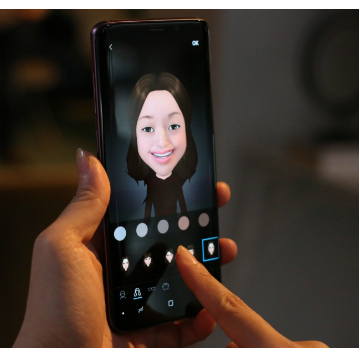 Finally, the S9 family now includes Samsung’s AR Emoji, with is its attempt to compete with Apple’s Animoji that’s currently exclusive to the iPhone X. Though unlike with Animoji, AR Emoji lets you apply dozens of real-time Snapchat style masks and filters to your selfie photos, and automatically saves them to your phone so you can share them with others in messages or apps. You can choose between more life-like or cartoon-like emojis.
Finally, the S9 family now includes Samsung’s AR Emoji, with is its attempt to compete with Apple’s Animoji that’s currently exclusive to the iPhone X. Though unlike with Animoji, AR Emoji lets you apply dozens of real-time Snapchat style masks and filters to your selfie photos, and automatically saves them to your phone so you can share them with others in messages or apps. You can choose between more life-like or cartoon-like emojis.
Galaxy S9 prices
You can now pre-order the Galaxy S9 and S9+ in many countries. Prices start at US $720 for the S9 and US $840 for the S9+ when buying from Samsung. (If you’re in the US, you can also choose from a range of special offers from wireless carriers.) In the UK and Europe, Samsung is asking more: £739 for the S9 and £869 for the S9+ on its website, while in Australia the S9 costs AU$1,199 and the S9+ is AU$1,349. The S9 and S9+ will be available at stores starting March 16.
In India, the pre-order process is called pre-booking, which doesn’t allow you to buy the phone in advance, but instead reserves you a spot in a virtual queue of buyers on launch day. To pre-book your spot, you’ll need to pay ₹2,000 (about US $31) for a pre-book coupon that you can later use towards the retail price on Samsung India online. Samsung hasn’t announced prices yet for India, but is expected to do so at a press event scheduled for March 6th. (We’ll update this page after prices are announced.)
Carriers in many countries also have trade-in offers if you’re buying the S9, S9+, S8, S8 Plus or Note 8 and have a qualifying phone to trade in. Samsung.com is offering a trade-in program that is separate from trade-in programs from wireless carriers and big retailers. Samsung will give you up to $350 for your old phone, depending you country and the model and condition of your old phone.
Galaxy S9 reviews roundup (first reviews)
To save you time, here’s our quick Galaxy S9 reviews roundup that includes Android Authority, Android Central, Ars Technica, CNET, DisplayMate, DxOMark, Engadget, TechRadar, Tom’s Guide and The Verge.
Android Authority Galaxy S9 review
“The automatic [slow motion] mode works rather well. . . . AR Emoji lets you record either photos or videos. While you can talk and move your head, it’s doesn’t seem to pick up as many facial expressions as the iPhone X.”
See Android Authority’s first review
Android Central Galaxy S9 review
 “This will be your default flagship choice in 2018. . . . With the fingerprint sensor that is now moved back to a reasonable location, you can easily reach, the entire fingerprint/iris/face combination is a formidable one that can make me forget about the Galaxy S8’s stumbles.
“This will be your default flagship choice in 2018. . . . With the fingerprint sensor that is now moved back to a reasonable location, you can easily reach, the entire fingerprint/iris/face combination is a formidable one that can make me forget about the Galaxy S8’s stumbles.
“I was pleasantly surprised—this is a new take on the camera. Add the new wider aperture to the new sensor’s ability to combine multiple images for reduced noise, and we could be looking at another great low-light camera from Samsung. . . . [But] considering the real star of the show here is the new main camera, I don’t feel potential Galaxy S9 buyers are missing much by not getting the secondary camera [in the S9+].”
See Android Central’s first review
Ars Technica Galaxy S9 review
 “The problem with AR Emoji is the high amount of jitter present in all the tracking. Eyelids and eyebrows spasm up and down, and the mouth opens and closes at random. . . . All they needed to do was be cute and appealing, but they are the complete opposite: they are twitchy, creepy puppets more likely to inspire a nightmare than a smile. . . . It’s worth mentioning that this is purely a software feature on a pre-release device, so it could get improved over time.
“The problem with AR Emoji is the high amount of jitter present in all the tracking. Eyelids and eyebrows spasm up and down, and the mouth opens and closes at random. . . . All they needed to do was be cute and appealing, but they are the complete opposite: they are twitchy, creepy puppets more likely to inspire a nightmare than a smile. . . . It’s worth mentioning that this is purely a software feature on a pre-release device, so it could get improved over time.
“On the one hand, seeing such a ‘bare minimum’ update from Samsung is disappointing. Recycling the same design from the Galaxy S8 certainly won’t keep Samsung competitive with the iPhone X or upcoming slim-bezel wonders like the Xiaomi Mi 2s. Galaxy S phones are supposed to be flagships with the best specs, but you can get more RAM from the much cheaper OnePlus 5T, which comes with up to 8GB. . . . On the other hand, no one is really giving Samsung a reason to change.”
See Ars Technica’s first review
CNET Galaxy S9 review
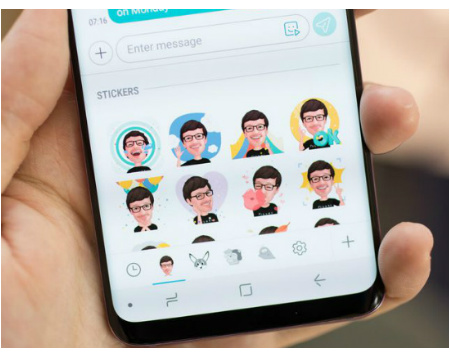 “I walked away from my Galaxy S9 hands-on time feeling great about these two phones. That said, I felt that Samsung fell flat when it came to the Galaxy S9’s Intelligent Scan unlock option, which doesn’t measure up to Apple’s Face ID. . . . The problem is that face unlock isn’t secure, which means that you can’t count on Intelligent Scan to be secure all the time, or keep other faces from unlocking your phone.
“I walked away from my Galaxy S9 hands-on time feeling great about these two phones. That said, I felt that Samsung fell flat when it came to the Galaxy S9’s Intelligent Scan unlock option, which doesn’t measure up to Apple’s Face ID. . . . The problem is that face unlock isn’t secure, which means that you can’t count on Intelligent Scan to be secure all the time, or keep other faces from unlocking your phone.
“Samsung’s AR Emoji feature lacks the charm and verve of iPhone’s animojis—they came off as eerie and unfinished. . . . But if neither of those features do it for you, no matter. They will be easy to ignore and shouldn’t make much difference in day-to-day use.
“If you’re a Samsung fan with an older phone, you’ll see the most speed, design and camera improvements if you’re upgrading from a 2016 phone or earlier—especially if you’re dying to take portrait photos. In that case, the larger S9 Plus is your best bet. If you can live without portrait pics, the S9 will also save you a little cash over the Plus model. . . . If you’re not in dire need of a new phone the moment the S9s become available, wait for [the] full review.”
DisplayMate Galaxy S9 review
In detailed technical testing of its display, the Galaxy S9 earned DisplayMate’s highest ever grade of A+. The review calls its absolute color accuracy “visually indistinguishable” from perfect and likely better than any other display you currently own.
DxOMark Galaxy S9 review
“With an overall DxOMark score of 99 points, the Samsung Galaxy S9 Plus takes the number one spot in our Mobile ranking, edging out the Google Pixel 2 by just one point. The S9 Plus comes with a camera that hasn’t got any obvious weaknesses and performs very well across all photo and video test categories. The Photo score of 104 points is the best we’ve seen so far. At 91 points the video score is a little lower but still among the best.”
Engadget Galaxy S9 reviews
“The phone was better at reproducing my likeness than Bitmoji or any other app I’ve used. But . . . the avatars of some other journalists or Samsung’s own reps looked nothing like them. . . . Bixby struggled to identify dishes that contained more (and mixed) ingredients. It mistook a cup of granola parfait, which included berries and yogurt, for just a cup of granola alone. Because of that, it also provided an incorrect calorie count. Again, this is an issue that can be fixed over time, and when it works, it provides a nifty service.
“Many of the new software features like Bixby and camera updates will ultimately become available for older handsets like the S8 and Note 8, as long as the hardware supports it. That means that if you’re an S8 owner and don’t feel the need for a camera upgrade, you could easily skip the S9 and not miss much.”
 “The S9+ takes pretty good photos. Samsung has more or less nailed its smartphone cameras, so this comes as no surprise. Both pictures and video have great colors and clarity, especially in daylight. Scenes that are largely shrouded in darkness appear well-lit, too — to the point where they look even brighter than in real life, especially when shot in full auto mode.
“The S9+ takes pretty good photos. Samsung has more or less nailed its smartphone cameras, so this comes as no surprise. Both pictures and video have great colors and clarity, especially in daylight. Scenes that are largely shrouded in darkness appear well-lit, too — to the point where they look even brighter than in real life, especially when shot in full auto mode.
Live Focus helps you get pictures with a nice blurred background while retaining shallow depth of field, but so far appears to struggle in low light. Super slow-mo, which records video at 960 fps, also requires a fair amount of light to work well. . . . Overall, the new low-light features seem effective but the results ultimately aren’t extremely impressive.”
See Engadget’s S9+ camera review
TechRadar Galaxy S9 review
“Biometric security already seems way better than the Galaxy S8 – Intelligent Scan is so much more rapid than the iris / face scan, and you can also have the fingerprint scanner running at the same time. There were multiple occasions when the scanner fired up and were in before even realizing what had happened. It doesn’t work very well when placed down on the desk, but it’s still a big step up from last year.
“The dual speakers are also really nifty—so much louder than last year and offer a wider, more expansive sound. . . . This is a small upgrade that looks like it’s making a big difference.”
Tom’s Guide Galaxy S9 review
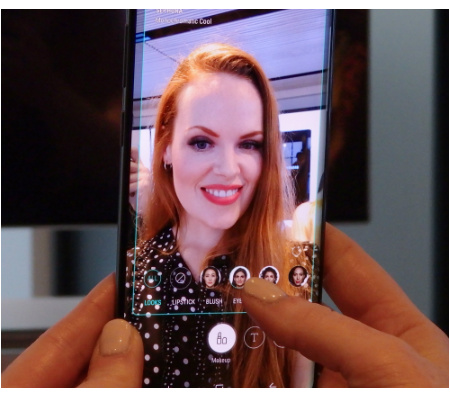 “Based on my early tests, the slow-mo video mode works fairly well, but you need to make sure you hold the phone steady. The real fun starts when you check out the multiple effects, including Loop, Swing and (my favorite) Reverse. . . . The slow-mo video looked fairly smooth and sharp, but it can be tricky capturing the action at the right moment, even in Auto mode. Fortunately, you can switch to Manual mode.
“Based on my early tests, the slow-mo video mode works fairly well, but you need to make sure you hold the phone steady. The real fun starts when you check out the multiple effects, including Loop, Swing and (my favorite) Reverse. . . . The slow-mo video looked fairly smooth and sharp, but it can be tricky capturing the action at the right moment, even in Auto mode. Fortunately, you can switch to Manual mode.
“The Bixby feature that gets more oohs and ahs is virtual makeup. You can try out a new lipstick shade in real time or false eyelashes to see how they look on your face, then order that makeup directly from a partner like Sephora. My colleague Caitlin tried out the new Bixby lens and was impressed.”
See Tom’s Guide’s first review
The Verge Galaxy S9 review
“If you’re a photographer or camera geek who is looking for a phone that can deliver, the S9 and S9 Plus are certainly worth consideration. Again, for those who aren’t paying attention to camera specs or who already rely on a DSLR for their photos, the S9 and S9 Plus’ cameras may not be a major draw.
“The glass back easily collects fingerprints so it can start looking dirty. If you have a phone case, that would solve this problem. . . . Most phones with fast wireless charging usually have glass backs, but a glass back also makes the phone easier to break, with a higher repair cost.
“Those with larger hands may not notice this quality of life improvement [the relocated fingerprint reader] as much, but for others, it’ll be an improvement over the old.”
iPhone X vs Galaxy S9 vs Google Pixel 2 & others
The Verge has created a nice comparison chart of the iPhone 8 and iPhone X vs Galaxy S9 vs Google Pixel 2 vs the Essential Phone and other high-end phones. Here it is below (click to enlarge). See The Verge’s original post here.