We all knew that Samsung this week would reveal the next generation of the world’s most popular phone, and sure enough, the Galaxy S5 is now official. While it packs some cool features, there are a few things we expected that Samsung left out.
 On the cool side: the Galaxy S5 features a top-end 2.5GHz Snapdragon 801 processor with 2GB of RAM, a less-bloated TouchWiz interface, a fingerprint scanner, heart rate sensor, and a Kid’s Mode sandbox of approved apps. The rear camera is faster, higher-res (16 megapixels), and now offers UHD recording and real-time video HDR. The front camera is now 2.1 megapixels. You now have two more color options (copper and electric blue), and you can swap out the back cover. And the user-replaceable battery now lasts longer–Samsung promises up to 21 hours of talk time. There’s even a Ultra Power Saving Mode that shuts down unnecessary features and switches the display to black and white.
On the cool side: the Galaxy S5 features a top-end 2.5GHz Snapdragon 801 processor with 2GB of RAM, a less-bloated TouchWiz interface, a fingerprint scanner, heart rate sensor, and a Kid’s Mode sandbox of approved apps. The rear camera is faster, higher-res (16 megapixels), and now offers UHD recording and real-time video HDR. The front camera is now 2.1 megapixels. You now have two more color options (copper and electric blue), and you can swap out the back cover. And the user-replaceable battery now lasts longer–Samsung promises up to 21 hours of talk time. There’s even a Ultra Power Saving Mode that shuts down unnecessary features and switches the display to black and white.
The S5 is also the first Galaxy S device that’s IP67-certified for resistance to water and dust, and the micro-USB 3 port is now covered (see photo below). The shell is still plastic, but it now has a dimpled look similar to that on the Galaxy Note 3 and Note 10.1 2014. Connectivity options still include Cat. 4 LTE (up to 150Mbps down/50Mbps up), Wi-Fi, Bluetooth 4.0, NFC, and now also IR remote.
 As for the disappointments, they are relatively minor. For one, the S5 has the same 1080p Super AMOLED display–not that it isn’t already great; we were just expecting Sammy to up the ante on this one, since it’s working on displays of up to 4K. However, with the high-res camera and ability to capture 4K video, we don’t see the current display limitation as a big deal–and on a 5-inch screen, it’d be hard to notice a difference if the resolution were much higher. Two, the quad-core processor isn’t 64-bit (Samsung says later this year). And third, there’s not yet a 64GB option, although you can add up to 128GB via microSD card.
As for the disappointments, they are relatively minor. For one, the S5 has the same 1080p Super AMOLED display–not that it isn’t already great; we were just expecting Sammy to up the ante on this one, since it’s working on displays of up to 4K. However, with the high-res camera and ability to capture 4K video, we don’t see the current display limitation as a big deal–and on a 5-inch screen, it’d be hard to notice a difference if the resolution were much higher. Two, the quad-core processor isn’t 64-bit (Samsung says later this year). And third, there’s not yet a 64GB option, although you can add up to 128GB via microSD card.
Size wise, the GS5’s display is a tiny fraction larger than the Galaxy S4–5.1 inches versus 5 inches for the GS4. And because of of its new hardware, the S5 is also slightly taller and heavier than the Galaxy S4.
Samsung plans to launch the S5 on April 11 in over 150 countries. Until we can provide you with a full course of comprehensive reviews at that time, we’ve put together a buffet of hands-on previews. Read on below and decide for yourself if the Galaxy S5 deserves a spot on your wish list. Click the site links to see the full previews.
Samsung’s YouTube preview
Update: Samsung just posted this video on March 4. It’s just shy of four minutes long.
Android Central
“HDR mode now gives you a live preview of how your high-dynamic-range image is going to look. Samsung’s also touting the speed of the GS5’s autofocus, saying it can focus in as little as 0.3 seconds depending on lighting — and side-by-side with the GS4, the difference in focus speed is pretty striking. As for image quality…photos shot in our relatively small demo area looked great on the Galaxy S5’s screen, and capture speeds were about as fast as any smartphone we’ve used.”
ArsTechnica
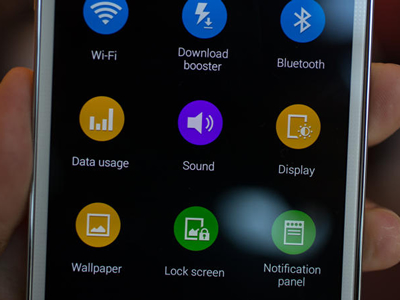 “The biggest head-scratcher is the new settings screen, which tosses out the normal list view for a grid of circular icons. Samsung redesigned every settings icon as a white silhouette on a colored circle. These are the only icons that have been redesigned though. …And with the two icons styles being so different, the S5’s version of Touchwiz really reminds us of Windows 8, because it looks like two different operating systems were piled on top of each other.”
“The biggest head-scratcher is the new settings screen, which tosses out the normal list view for a grid of circular icons. Samsung redesigned every settings icon as a white silhouette on a colored circle. These are the only icons that have been redesigned though. …And with the two icons styles being so different, the S5’s version of Touchwiz really reminds us of Windows 8, because it looks like two different operating systems were piled on top of each other.”
CNET
“A new on-screen control comes to the camera app, and it’s a pretty good one. Tap it and you’re turning on real-time HDR, so you can preview the results before committing. It works for stills, video, and even burst mode pictures, thanks to an extra chip within. Samsung also notes that the GS5 uses a more sophisticated HDR technology that makes images look even better. Selective focus is a post-editing trick that you may find familiar if you’ve seen the Lytro and the Nokia Lumia 1020. With it, you’ll set the area of focus after you take a photo, say for a shallow or long depth of field.”
Engadget
“Samsung’s scanner, which works by swiping your finger down over the home button, has a few handy use cases. In addition to the obligatory phone unlock option, it also lets you fingerprint-protect a private data locker on your phone. Samsung also announced a partnership with PayPal which allows you to make online payments using the fingerprint method. …I noticed that the phone picked up my fingerprint most of the time, as long as I did it slowly enough.”
Gizmodo
 The S5 has HDR video, which Samsung says this is the first for any smartphone. When you press the HDR button the scene immediately becomes clearer and the dark areas become more visible. It works well when you’re watching through the phone’s display, but we haven’t seen any files to see actual results. I do have a little bit of beef with the camera interface itself. It’s not super intuitive, and while these new features are nice, you have to go looking for them.”
The S5 has HDR video, which Samsung says this is the first for any smartphone. When you press the HDR button the scene immediately becomes clearer and the dark areas become more visible. It works well when you’re watching through the phone’s display, but we haven’t seen any files to see actual results. I do have a little bit of beef with the camera interface itself. It’s not super intuitive, and while these new features are nice, you have to go looking for them.”
PCMag
“I really liked the Galaxy S4, in all its excess, and so did a lot of people; it was a big hit. The S5 isn’t going to change any minds. I’m excited by the new camera features, the health tracking, and the eye-popping screen. The 2.5GHz processor in here promises glorious performance, and I like touches like Easy Mode, Kids Mode, and the low-power mode.”
 Phandroid
Phandroid
“Its specs may be lower than anticipated, but it didn’t hiccup once during our tests. The UI is much cleaner and the new features can prove to be very helpful to many of you. The colorful designs are also fun and the rubberized. The display is also a champ, measuring 5.1 inches diagonally and featuring 1080p resolution, along with the amazing colors we have grown to love from Super AMOLED displays.”
Pocket-Lint
“In video mode the camera can manage 4K UHD recording at 3840 x 2160 resolution. This worked fine but really chewed up the storage, and probably battery we’d imagine. But with microSD expansion that’s not too much of a worry for anyone eager to get more use out of their 4K TV. …The new Download Booster feature is utterly brilliant. It seems simple but will make such a difference. We can see everyone introducing this soon.”
The Verge
“The new back offers a significant upgrade in they way the device feels — it’s much more comfortable to hold. …In our brief tests, the [heart rate] sensor worked as advertised and was able to give me a reading in just a few seconds. Less successful is Samsung’s take on the fingerprint-unlock system…we found it to be quite unreliable and virtually impossible to activate when holding the phone in one hand. …if we weren’t doing a perfectly straight swipe down, it would refuse to unlock the phone.”
Wired
“One of the most compelling reasons to upgrade from last year’s Galaxy is the new fingerprint scanner. …Adding your own fingerprints when personalizing the device is easy — you swipe your thumb, or index finger, or any other finger from top to bottom on the home button about eight times. Activating the recognition is quick and neat, and all of the fingerprint recognition attempts I’ve made since I got a hands-on unit have worked perfectly.”





