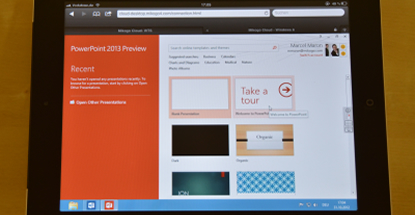Germany’s Mikogo this week launched its Cloud Desktop remote desktop service, a browser-based system built on HTML5 that allows users to access their very own computer system, from any other computer, smartphone or tablet such as a Windows PC, Macbook, iPad, or Android tablet.
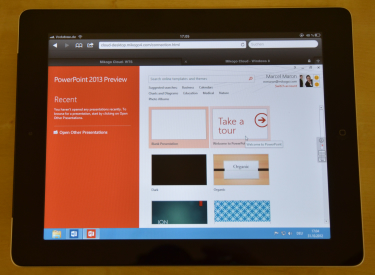 Once users have logged into their Cloud Desktop, they can access their very own operating system, software applications and files directly from within the browser. There’s no need for setting up remote access systems, software downloads, plug-in installations, or syncing and pairing multiple devices.
Once users have logged into their Cloud Desktop, they can access their very own operating system, software applications and files directly from within the browser. There’s no need for setting up remote access systems, software downloads, plug-in installations, or syncing and pairing multiple devices.
“The advantages of Cloud services are accessibility and reliability because the services are managed by professional service providers, not the end-user,” says Marcel Maron, Mikogo IT Operations Manager. “You can give your workers access to core applications, such as CRM, project management systems, etc., and then they just log in and get to work on their own Cloud computer.”
In order to comply with Microsoft’s licensing rules for desktop versions of Windows, Mikogo is offering Windows Server by default. However, if customers want to connect their own licensed terminal servers to the gateway, Mikogo will help out. Customers can also choose to use Mokogo’s own servers either in Europe or the United States.
The Cloud Desktop service is available now on a per-user subscription basis. For more details, check out mikogo.com/cloud-desktop.