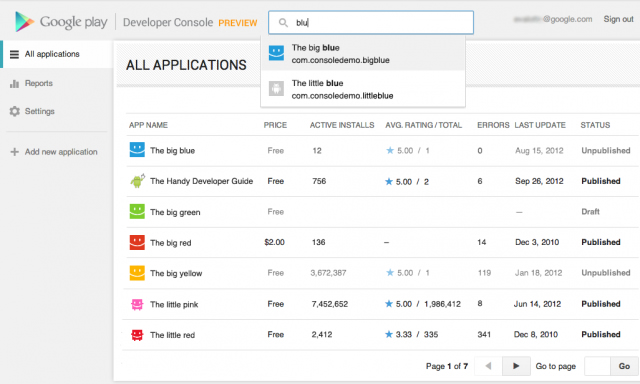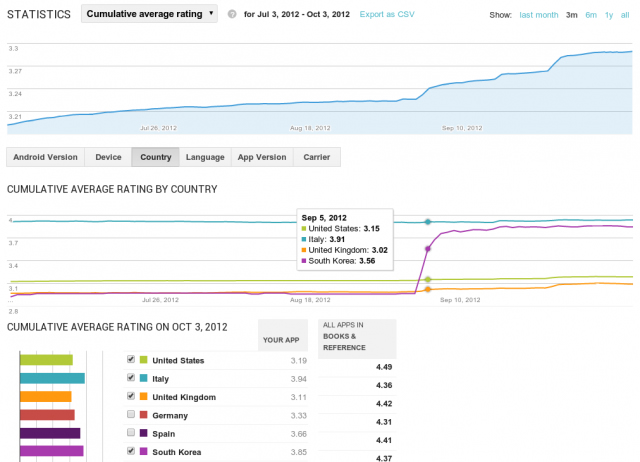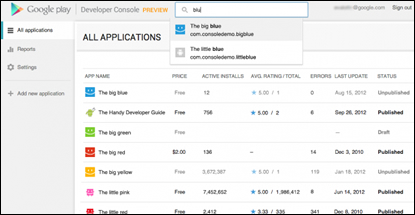If you haven’t yet tried Google’s new Play Developer Console while it was in its beta stages, now you can. Google demoed the new version earlier this year at Google I/O and has since tested it with select developers.
The Developer Console is how you submit your app to Google, and then track how your app is doing. The new version is faster, more colorful, and easier to navigate. It’s easier to find your way around using navigation and search, and it loads quickly even if you have a lot of apps.
Google Play now also includes new language options and new user ratings statistics. One of the most important things you’ll be able to do is track the success of your app over time. You’ll see new statistics about your user ratings: a graph showing changes over time, for both the all-time average user rating and new user ratings that come in on a certain day. As with other statistics, you’ll be able to break down the data by device, country, language, carrier, Android version, and app version. For example, after optimizing your app for tablets, you could track your ratings on popular tablets.
Google has also completely revamped and streamlined the app publishing process. You can start with either an APK or an app name, and you can save before you have all of the information. You can also now see differences between the new and old versions of an app, making it easy to catch unintentional changes before you publish a new version to your users.
You’ll also enjoy a new app publishing flow and the ability to publish your app listing in 49 languages. Once you’ve saved any change to your application in the new Developer Console, your users will have the option of viewing an automatic translation of your listing on the web today and soon on devices — no additional action on your part is needed.
To try the new version, go to your Developer Console and click on “Try the new version” in the header or go directly to the new version. If you prefer the new version, don’t forget to bookmark the new URL.
Google says it’s still working on adding advanced features for the new Google Play Developer Console, such as multiple APK support, APK Expansion Files and announcements. To use these features, you can click “Switch back” in the header at any time to return to the old version.
After you’ve tried it, you can tell Google what you think by clicking the Feedback link in the header.