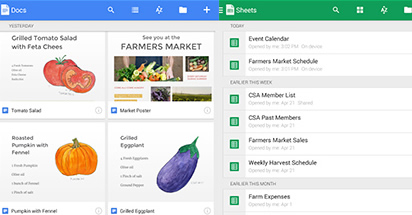Google has released separate Android and iOS apps for its Docs word processing app and Sheets spreadsheet app, and a Slides app is in the works. Unlike with Google Drive, the new apps support offline document editing and creation.
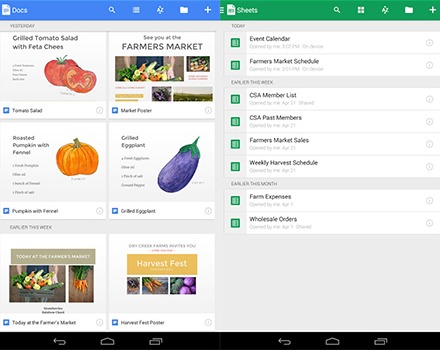 Until now, the your Google Docs and Sheets files were only viewable offline, but not editable, and that will still hold true if you access them directly from Drive. But if you open your files from the new apps, you can create and edit files even when you’re offline. The apps store all of your data and changes on your device and sync the changes to Google’s servers the next time you’re online.
Until now, the your Google Docs and Sheets files were only viewable offline, but not editable, and that will still hold true if you access them directly from Drive. But if you open your files from the new apps, you can create and edit files even when you’re offline. The apps store all of your data and changes on your device and sync the changes to Google’s servers the next time you’re online.
Google is pushing Driver users to install the apps — as soon as you open Drive and click on a file, you’ll be asked to install the Docs word processing app, Sheets spreadsheet app and, soon, the Slides presentation app. After installing those apps, they appropriate app will launch automatically when you open a file in Drive.
This doesn’t leave Drive on the side of the road, though — you’ll still be able to use Drive to view and organize all of your documents, spreadsheets, presentations, photos.
If you don’t want to wait until Google prompts you to install the apps, you can download Google Docs and Sheets today from Google Play (Docs and Sheets) and Apple App Store (Docs and Sheets). Look for the Slides app to be released soon.