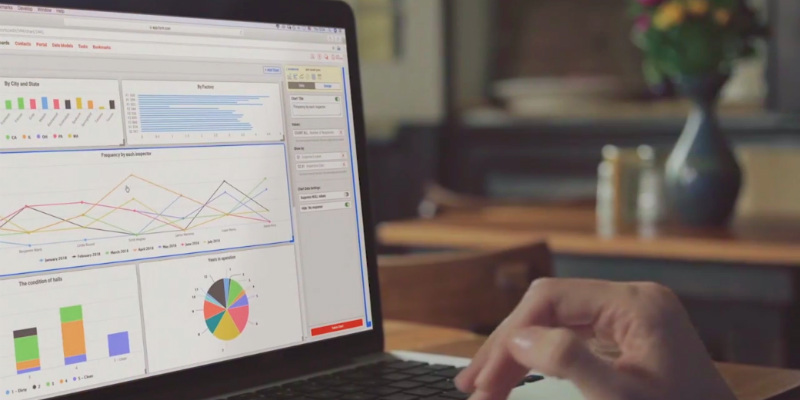Enterprise mobile forms platform Form.com has added a new, feature-rich field data analysis applications suite. The new Dashboards suite aims to help you better understand, share and leverage your mobile field data and other operations data.
The new Dashboards suite lets Form.com administrators and authorized users visualize, filter and share large amounts of field and operational data. The idea is that with more understandable, actionable information always at hand, admins and their companies can make better decisions based on that data.
Dashboards field data analysis features
Form.com Dashboards has several features for processing and analyzing your data. For one, it can aggregate your data on a large scale to process millions of records in real time, using calculations and formulas to instantly break down data as it’s submitted. The platform does all of this without sacrificing your data collection performance, according to Form.com parent company Worldapp.
 As an authorized user, you can see, explore and filter your Dashboards data in a variety of chart and table types. And you can also quickly create and customize charts and graphs through the platform’s drag and drop interface, or have your data visualize automatically. Just like with Form.com, anything built within Dashboards is automatically mobile-optimized and mobile responsive.
As an authorized user, you can see, explore and filter your Dashboards data in a variety of chart and table types. And you can also quickly create and customize charts and graphs through the platform’s drag and drop interface, or have your data visualize automatically. Just like with Form.com, anything built within Dashboards is automatically mobile-optimized and mobile responsive.
As an admin, you can also restrict certain Dashboards elements and sharing abilities to certain users and groups. In turn, those users and groups can leverage and share data according to preset permissions.
Besides helping you zero in on key field data analysis information across multiple points of intersection, Dashboards also makes it easier for you to identify trends, inconsistencies, and changes in operational performance.
Dashboards is not a standalone product, but available for use by current and future Form.com customers. For more information or to request a demo, check out form.com/dashboards.
Form.com is a 2018–2019 Mobile Star Awards Superstar Winner in “Innovative Mobile Forms and Data Capture”. To learn more about Form.com’s mobile forms and mobile auditing features, see our previous story here.