Dropbox is great if you have Internet access, but what if your Internet connection is slow or unavailable? No problem: now Dropbox Android users can store their files on an SD card, for which most Android devices allow.
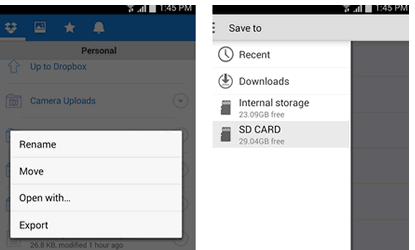 Besides allowing for offline access to your files, the new SD card support will make things easier if you want to move a lot of files between devices. Of course, you can use an SD card to store and move files without Dropbox, but the point of the Dropbox service is that your files are backed up in the cloud in case something happens to your SD card or your devices.
Besides allowing for offline access to your files, the new SD card support will make things easier if you want to move a lot of files between devices. Of course, you can use an SD card to store and move files without Dropbox, but the point of the Dropbox service is that your files are backed up in the cloud in case something happens to your SD card or your devices.
Moving your files to an SD card takes a few steps in Dropbox. Start by tapping the “Quick Action” button to the right of the file you want to export, select “More”, then “Export”, and tap “Save to Device” to pick your external SD card. If you don’t see your external SD card listed, choose the menu within the “Save to” screen, followed by “Settings” and then “Display advanced devices”.
This latest Dropbox Android update also includes improved Android L support and faster search.
Some users are complaining that the update doesn’t clearly show a choice of which folder to export to, but this is likely because the new export menu is different and takes getting used to.
You can download the Dropbox Android app on Google Play. The app is not available on the Amazon Appstore.




