This Tuesday Apple announced its sixth-generation 9.7-inch 2018 iPad, which at $329 ($299 for schools) is a cheaper iPad than previous years. The new iPad event was held at Chicago’s largest public high school and featured several teachers promoting Apple’s new iPad teaching app, as well as other iPad school features.
This was Apple’s first education-focused event since it unveiled its digital textbooks back in 2012. With declining consumer sales of iPads and other tablets, Apple aims to convince more schools and businesses to buy iPads. In the 1980s and early 90s Apple was a leader in the education market, before its early Macs faced big competition from cheaper Windows PCs.
2018 iPad vs 2017 iPad features
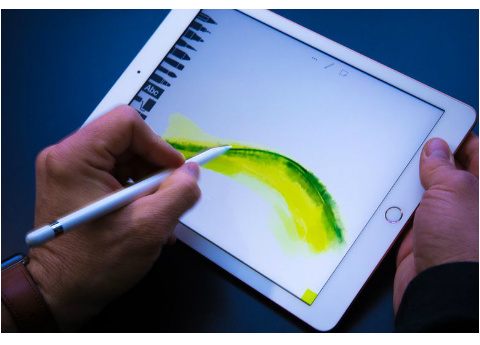 Besides the lower price, the other big difference with the 2018 iPad vs 2017 iPad is that the new iPad now supports the Apple Pencil and Logitech Crayon styluses, which previously only worked with the iPad Pro. With its lower price and stylus support, this cheaper iPad is especially targeted at teachers and students who can use a stylus to take notes—even in apps (more on that below).
Besides the lower price, the other big difference with the 2018 iPad vs 2017 iPad is that the new iPad now supports the Apple Pencil and Logitech Crayon styluses, which previously only worked with the iPad Pro. With its lower price and stylus support, this cheaper iPad is especially targeted at teachers and students who can use a stylus to take notes—even in apps (more on that below).
Unfortunately, the 2018 iPad doesn’t also include the iPad Pro’s wireless Smart Connector feature, which lets the Pro connect to keyboards without cables or Bluetooth. The new 2018 iPad still connects with Bluetooth enabled keyboards and devices, including Logitech’s new rugged keyboard case ($99) promoted at the new iPad event for schools.
For the most part, the 2018 iPad vs 2017 iPad (not the Pro) is much of the same. It has the same Touch ID, 2048 x 1536 (264 ppi) display, 8MP front ‘iSight’ camera, 1.2MP rear camera, 32GB or 128GB of storage, 10-hour battery life. It still weighs about a pound, which is 469 grams for the wi-fi iPad, or 478 g for the wi-fi + cellular model.
More new iPad features
Speaking of wireless, Apple claims the new iPad can deliver wi-fi speeds up to 866 Mbps and LTE speeds up to 300 Mbps. The 2018 iPad also includes Apple SIM technology, which lets you choose from a variety of national wireless carrier data plans directly from your iPad. It can also connect to networks in most other countries when traveling.
Under the hood, the 2018 iPad is powered by Apple’s A10 Fusion processor, which debuted back in the iPhone 7, but hasn’t made it to the regular iPad until now. Apple claims the A10 chip in the 2018 iPad vs 2017 iPad A9 processor is 40 to 50 percent faster, though you may not notice a big difference. However compared to a similarly priced Chromebook (Apple’s main competition in the education market), the iPad processor is noticeably faster.
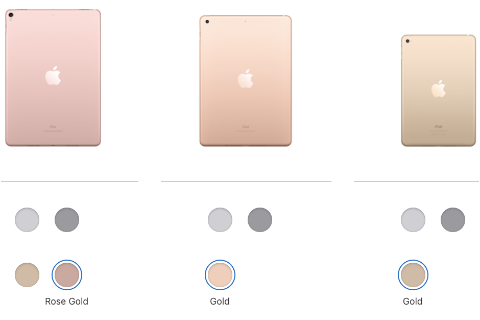 One difference with the front-facing FaceTime camera on the new iPad is that it can now detect and focus on bodies, in addition to faces. That could help maintain a clearer focus for video calls.
One difference with the front-facing FaceTime camera on the new iPad is that it can now detect and focus on bodies, in addition to faces. That could help maintain a clearer focus for video calls.
As for the 2018 iPad colors, you still get to choose from Space Gray, Silver or Gold, but this Gold is different. It looks like Apple cross-bred its 2017 Gold iPad with the Rose Gold iPad Pro. This baby is Apple’s new Gold with a soft pink-orange hue. It’s the middle of the three shown here for comparison.
Cheaper iPad prices
While schools can buy the new cheaper iPad in bulk starting at $299 for the Wi-Fi only, 32GB model, that jumps to $309 for teachers, college students and their parents. The rest of us will have to pay $329, £319 or AU$469. If you want 128GB you’ll pay $429, £409 or AU$599. (No word yet on school discounts outside the US.) Add in LTE and you’ll have to pay $459, £449 or AU$669 for 32GB, or $559 for 128GB.
The new iPads are available now in many countries from Apple’s website. Delivery times start at about a week, depending on your location.
iWork updates
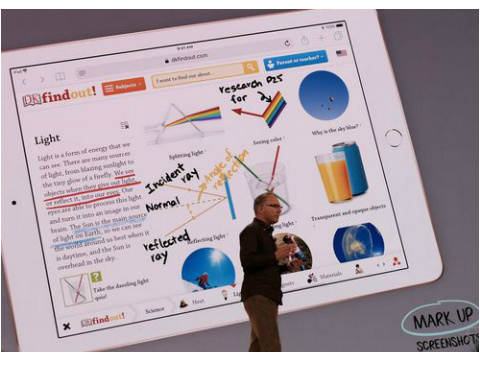 To encourage more iPad users to use its Apple Pencil or Logitech Crayon, Apple has updated its iWorks apps—Pages, Numbers and Keynote—with a Digital Books feature that enables in-app notes. That means you can draw and take notes inside of apps or screenshots, and save or share your notes or creations. This promises to make learning more interactive for students, and marking up student work easier for teachers.
To encourage more iPad users to use its Apple Pencil or Logitech Crayon, Apple has updated its iWorks apps—Pages, Numbers and Keynote—with a Digital Books feature that enables in-app notes. That means you can draw and take notes inside of apps or screenshots, and save or share your notes or creations. This promises to make learning more interactive for students, and marking up student work easier for teachers.
A new Pages feature also lets students, teachers, or anyone else co-create and export ebooks (such as school books) in iOS, Mac OS or online. You can choose multiple templates for free-flowing and fixed-format ebooks that can include custom styles and multimedia. Files are published in the popular .epub format (version 3). But if you’re already happy publishing with Apple’s iBooks Author app, that’s not going away just yet. For more details on ebooks and the older iBooks Author, check out this story from iMore.
New iPad school features: iPad teaching apps, more
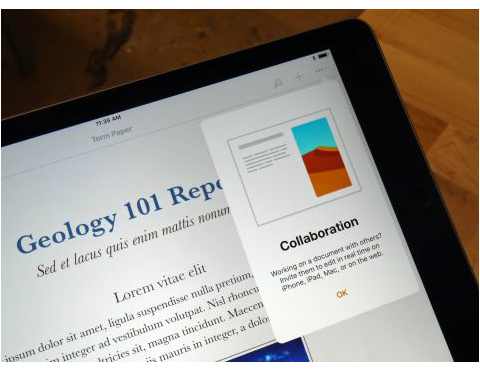 One of the new 2018 iPad school features is a new teaching apps suite called Schoolwork, which includes personalized curricula. The Schoolwork app is part of Apple’s new ClassKit learning apps builder and “Everyone Can Create” curriculum, which aims to inspire student creativity through digital tools like a stylus.
One of the new 2018 iPad school features is a new teaching apps suite called Schoolwork, which includes personalized curricula. The Schoolwork app is part of Apple’s new ClassKit learning apps builder and “Everyone Can Create” curriculum, which aims to inspire student creativity through digital tools like a stylus.
Another of the iPad school features called Shared iPad lets teachers create new Apple IDs for all of their students all at once and assign an iPad to one or more students, such as for different classes or teams. Students will see their photo or avatar on the Lock screen, and each student only needs to enter their password or four-digit PIN to access their own classwork and other content.
 To manage these new iPad school features and teaching apps, there’s a new app called Apple School Manager that teachers and IT administrators can use to create Apple ID user accounts, buy and remotely install apps, and create curriculuae for classes. Each of these Managed Apple IDs, as Apple calls them, includes 200GB of free iCloud storage—a big boost over the previous 5GB. And a new Classroom app lets teachers control what students see on their iPads at any time.
To manage these new iPad school features and teaching apps, there’s a new app called Apple School Manager that teachers and IT administrators can use to create Apple ID user accounts, buy and remotely install apps, and create curriculuae for classes. Each of these Managed Apple IDs, as Apple calls them, includes 200GB of free iCloud storage—a big boost over the previous 5GB. And a new Classroom app lets teachers control what students see on their iPads at any time.
Aside from convenience, Apple is touting the security and cost savings of the iPad School Manager and Shared iPad features, since they enable schools to buy less iPads and keep them safely inside schools.
New iPad learning apps, too
For schools that want to build their own learning apps and teach coding, there’s now Apple ClassKit app-building toolkit and Apple’s Swift Playgrounds code learning apps, which now support augmented reality (AR). The new Swift Playgrounds AR support is a result of Apple’s ARKit framework, which the company introduced to developers last June.
At its iPad event, Apple demoed an AR anatomy app that lets students dissect frogs with the $89/$99 Apple Pencil (or $49 Logitech Crayon), plus an AR museum app that lets kids virtually walk around paintings to discover curious, true-to-life details on the backs of the frames. Besides the iPad AR apps mentioned here, there are hundreds of other iPad learning apps now available.
2018 iPad reviews: First iPad hands on roundup
To keep our new iPad reviews roundup short, we highlight the important takeaways. If you want to read more from these “first-look” new iPad reviews, follow the links:
 AppleInsider iPad hands on:
AppleInsider iPad hands on:
“It feels speedy, with the only lag we noticed being processing text-to-speech for Live Titles in the Clips app. It clearly isn’t as powerful as the iPad Pro, but is an improvement over the previous A9 processor.”
(Story/video here.)
CNet iPad hands on:
“Thanks to the addition of Pencil support, this feels more like my favorite first-gen 9.7-inch iPad Pro.” (Photos/video here.)
TechRadar iPad hands on:
“In the hand, the new iPad feels premium, and belies its price tag. . . . . But the dual speakers aren’t as powerful [as the iPad Pro’s four speakers], and actually in classroom environment that might not be enough…we struggled to hear our moon landing project that we were making through GarageBand, although the interactive nature is fun.”
(Story/photos here.)
The Verge iPad hands on:
“The air gap on the screen is the same as before—large by iPad Pro standards, but only iPad Pro people will really turn their nose up at it. Same goes for the screen, which doesn’t have all the True Tone magic of the Pro, but is nevertheless vibrant and responsive.”
(Photos/video here.)
Engadget iPad hands on:
“The people who will ultimately buy the new iPad and buy into its ecosystem are the same people who will be most excited by the $299 price: Teachers and the school districts that control their budgets.”
(Photos/video here.)
We’ll update this page with links to full iPad reviews as they’re published.
—
This story’s trending topics: cheaper iPad, 2018 iPad vs 2017 iPad, iPad school features, iPad learning apps, iPad teaching apps, 2018 iPad hands on, 2018 iPad reviews





