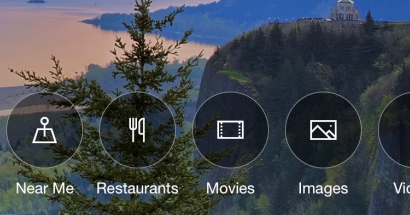Watch out, Google–Microsoft’s Bing for iPhone is raising the bar for mobile searches. The app now features quick-tap icons for common searches, immediate answers or links to popular apps under your search results, and even limited offline mode.
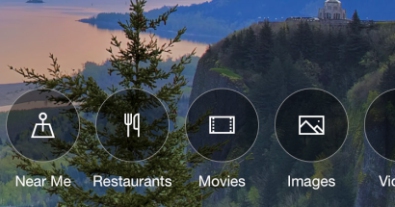 Version 6.0 of Bing for iPhone now includes quick-tap icons for instant searches of restaurants, movies, images, videos, and maps, plus nearby deals and attractions. There’s also a larger search bar. If you’re a Bing Rewards member, you can see your rewards credits by tapping the app’s menu icon.
Version 6.0 of Bing for iPhone now includes quick-tap icons for instant searches of restaurants, movies, images, videos, and maps, plus nearby deals and attractions. There’s also a larger search bar. If you’re a Bing Rewards member, you can see your rewards credits by tapping the app’s menu icon.
Bing for iPhone vs. Google
Bing for iPhone is catching up with (and in some cases besting) Google. Bing now gives you quick answers and related apps with your search result, instead of making you click on more web pages. Some reviewers even say the new Bing is faster than Google’s mobile search app.
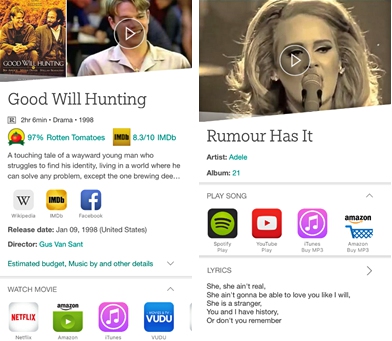 For example, if you want to find out more about a business, Bing for iPhone includes its average Yelp rating, and provides a map and contact info. Want to find out when a movie is playing? The app shows showtimes at the nearest cinema. Want to watch a movie at home? Bing makes it easier by showing the film’s Rotten Tomatoes rating and direct rental options. And if you search for a song or album, Bing for iPhone includes icons to hear the song in Spotify, iTunes, and so on.
For example, if you want to find out more about a business, Bing for iPhone includes its average Yelp rating, and provides a map and contact info. Want to find out when a movie is playing? The app shows showtimes at the nearest cinema. Want to watch a movie at home? Bing makes it easier by showing the film’s Rotten Tomatoes rating and direct rental options. And if you search for a song or album, Bing for iPhone includes icons to hear the song in Spotify, iTunes, and so on.
And unlike Google’s mobile app, Bing for iPhone now works offline–at least in showing your cached data. When offline you can still see your recent bookmarks, recent searches, and recently viewed pages. Offline caching is a killer feature for people who rely more on unreliable wi-fi hotspots than large mobile data plans.
The new version has mostly positive reviews, but one commenter points out that the app might be harder to use one-handed on larger phones like the iPhone 6 Plus and 6s Plus. For example to go back, the app still requires you to reach to hit the back button instead of allowing a backwards swipe.
You can download version 6.x of Bing for iPhone from the App Store now.