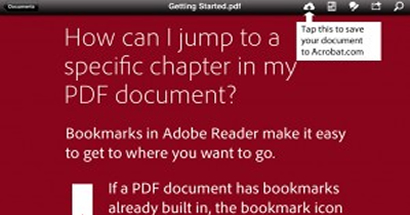Adobe has further polished its Adobe Reader Android and iOS apps. The newest versions now feature cloud (Web-based) storage with Acrobat.com files, to make it easier to share files between devices. The update also offers better forms interactivity, watermarks rights management, easier printing of comments and forms on iOS, and improvements in selecting and highlighting Asian text.
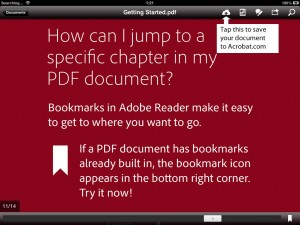 The biggest addition in this update is Cloud file storage with Acrobat.com — meaning that you can share documents between all of your devices and computers over Acrobat.com from directly within Reader. If you’re reading a document on your laptop, but need to leave, just save it to Acrobat.com, and then open it on your phone or tablet. And if you make comments on the document, Reader will automatically save it back to the cloud from your device, as well.
The biggest addition in this update is Cloud file storage with Acrobat.com — meaning that you can share documents between all of your devices and computers over Acrobat.com from directly within Reader. If you’re reading a document on your laptop, but need to leave, just save it to Acrobat.com, and then open it on your phone or tablet. And if you make comments on the document, Reader will automatically save it back to the cloud from your device, as well.
Better forms interactivity
This summer, Adobe added several forms interactivity improvements for iOS users, including field validation, calculation, and formatting. Now, Android users can use these functions, too. And for both Android and iOS users, Adobe has also added support for Field Hierarchies. The company is also plugging its FormsCentral data collection tool, which earlier this year added the ability to create PDF forms that talk back to FormsCentral for data collection. Adobe’s Mobile Reader now also supports those PDFs.
Improvements in selecting and highlighting Asian text
Users of Japanese, Chinese, and Korean text can now use the full range of text selection and highlighting features, whether writing horizontally or vertically.
Easier printing of comments and forms on iOS
One of the great things about iOS is the built-in printing and PDF support. However, one of the unfortunate things is that the iOS PDF engine (unlike Apple’s desktop PDF engine) doesn’t support the whole PDF specification. In particular, it can’t handle PDF Comments or Forms properly, so when users printed out their marked up documents from Reader for iOS, they’d get the document without any markup. Adobe has managed to work around this limitation, so now if you can see it, you can print it.
Adobe says it’s working on getting printing working on Android, so stay tuned for that in another update.
Watermarks rights management
The latest Reader for iOS and Android now supports dynamic watermarks on documents, which can be used to tie the document to the person who is reading it. For more information on how to configure watermarks usage for your enterprise, you can contact an Adobe support rep.
Adobe Reader for Android and iOS is now available on Google Play and Apple’s App Store.